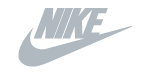Course Description
Course Outcomes
At the end of the course, learners will be able to:
- Describe core administration tasks and tools
- Configure the Informatica Administrator tool
- Create and configure necessary services
- Manage Informatica security
- Audit security access and privileges
- Perform ongoing maintenance
- Stop or recycle a service
- Review domain logs
Course Summary
Next Public Course Dates | |
| Prerequisites |
|
| Duration |
|
| Available Formats |
|
Course Modules
- SSIS Overview
- Working with Solutions and Projects
- Basic Control Flow
- Common Tasks
- Data Flow Sources and Destinations
- Data Flow Transformations
- Making Packages Dynamic
Containers
- Troubleshooting and Package Reliability
- Deploying to the SSIS Catalog
- Installing and Administering SSIS
- Securing the SSIS Catalog
Testimonials
“Our Informatica Data Quality training class was very good. The trainer knew the tool and the Informatica platform very well. We recommed ExistBI for Informatica training.”
- Damion Jackson, CIO, US Bank
“Your private Tableau Desktop Bootcamp I for Beginners training was excellent, our 15 staff members thoroughly enjoyed it!”
- David Sonntag, US Airforce
“Tomi was great. He was very detailed and made sure I fully understood the section before moving on. There are so many functions, so the Informatica materials and lab books are super helpful.”
- Leroy Smith, ETL Developer, US Army