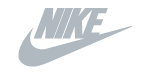Course Description
This unique 3-day Advanced Tableau Desktop Bootcamp training is designed for the intermediate to advance-level user of Tableau Desktop. You should have a deep understanding of all the fundamental concepts of building worksheets and dashboards. This Tableau course will include extensive hands-on activities to re-enforce the skills and knowledge attained. Tableau user will learn complex visualizations and learn how to combine them in interactive dashboards and Tableau stories.
This course is a combination of the Tableau Desktop Intermediate and Advanced curriculum. It is for anyone who works with data – regardless of technical or analytical background.
All of our trainers are certified and enthusiastic about Tableau! The Tableau course is offered onsite or via live instructor-led virtual classroom. All delegates receive course materials and access to a licensed Tableau environment for hands-on labs.
Course Summary
Next Public Course Dates | |
| Prerequisites |
|
| Duration |
|
| Available Formats |
|
Course Modules
- Introduction
- Overview of connection options
- Live vs extract connections
- Load different types of data sources
- Dealing with data changes in your data source (field addition, deletion or name change)
- Multiple connections
- Advance filtering in Tableau
- Parameters
- Global filters and action filters
- Reference and trend lines
- Forecasting and clustering
- Tableau formatting and tips for formatting
- Creating dashboards and stories – next step
- Making visualizations more interactive
- Introduction to Visual Best Practices
- Maps in Tableau
- Mapping options in Tableau (WMS & Mapbox)
- Customization of map visualizations
- Intro into previous calculation sessions
- Table calculations and aggregations
- LOD calculations
- Parameter connection with calculations
- Advance date calculations
- Quick introduction into Tableau Server
- Publishing Workbooks
- Options of sharing workbooks
- Best practices overview
- Advance chart types and visualizations
- Build dashboards based on different data sets
- Learn how to preclean data and perform joins
- Pivot data and read different formats of data sets
- Build different type of visualizations like standard corporate design dashboards and inforgraphics
- Learn Tableau on different subjects (Economics, Movie industry etc.)
Testimonials
The trainer was INCREDIBLE. He was extremely passionate, made sure to consistently ask if anybody needed help, logged on early to answer any questions, and was an overall great human being.
- Salvatore, Hilton Grand Vacations
Absolutely loved the enthusiasm and appreciate the knowledge he brought to class!!!
- Shelly Fruits, KPERS
The trainers clear and obvious enthusiasm for number crunching, analytics, and teaching others is infectious. He doesn’t waste time, shows exactly what you need to know and is genuinely hilarious.
Every one of my employees had tons of positive stuff to say.
- Benjamin G, MXSG Analysis and Integration Chief, US Air Force