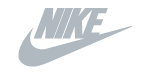Avantor Sciences, a leading provider of products and services for essential sectors such as biopharma, healthcare, defense and aerospace, needed a new way to report on budget performance. Read why the company turned to Microsoft Power BI and ExistBI for training and consulting services.
About Avantor Sciences
Avantor Sciences (Avantor®) is a leading global provider of mission-critical products and services to customers in the biopharma, healthcare, education, government, advanced technologies and applied materials industries. The company’s portfolio of materials and consumables, equipment and instrumentation, and service and specialty procurement are used in virtually every stage of research, development and production activities.
With more than 300,000 customer locations in 180 countries, 75 manufacturing sites, 13 innovation centers, 14 cGMP facilities, and 60 ISO-certified facilities, Avantor has a significant global reach and impact.
Challenge
The finance team at Avantor wanted to provide their internal teams with more visibility on how their spending was tracking to the budget. Specifically, they wanted departments to drill down into their spending by category and vendor, actual versus budgeted spend, and the transactions posted to each category.
Initially, Avantor used to download the data from their ERP system (SAP) and use spreadsheets to analyze their spending. This was labor and time-intensive, prone to errors and didn’t provide the needed insights. The finance team needed a different tool that could help them move from ad-hoc reports to regular reports with insights to help departments manage their budget.
Solution
After speaking with the consulting team at ExistBI, the finance team at Avantor decided that Microsoft Power BI was the right tool for them to move away from spreadsheets for budget reporting.
Power BI can connect to various data sources, including accounting software, ERP systems, spreadsheets, and databases, and allows finance teams to consolidate financial data from multiple sources into a single, unified view for budget tracking. The real-time or near-real-time updates on the budget offered by Microsoft Power BI allow departments to make informed decisions and forecast budget performance based on historical data and trends. Powerful data visualization tools create charts, graphs, and dashboards to share with stakeholders.
Finally, Power BI has an embedded ETL (Extract, Transform, Load) system that can collect and prepare data from within Avantor for analysis and visualization in Power BI reports and dashboards.
The Avantor finance team decided to attend Microsoft Power BI training offered by ExistBI. As a Microsoft Business Intelligence Partner, ExistBI experienced trainers offer several courses in Power BI, including:
- Analyzing Data with Power BI – Learn methods and best practices that align with business and technical requirements for modelling, visualizing, and analyzing data with Power BI.
- Power BI Data Analyst Bootcamp PL300 – Learn how to access and process relational and non-relational data, implement proper security standards and policies, and manage and deploy reports and dashboards.
- Analyzing Data with Power BI for Consumers – Get a good understanding of data analysis, reporting and interacting with data using visualizations using Microsoft Power BI.
Results
After taking the Power BI training, the team at Avantor was impressed with the training and decided to hire ExistBI to help them build their annual budget reports. This was the starting point of a Power BI consulting agreement that continues today.