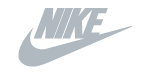Course Description
This 2-day 55265-A class delivers an instructor-led breakdown of Microsoft PowerApps. Students will be taught how to design, test and publish new apps that work with a variety of data sources. We will take users through a selection of well-crafted lessons to help them build new applications for their business.
This class has something for everything, from beginners who wish to customise their data entry forms in SharePoint right up to advanced users who need to use advanced formulas to deliver more bespoke actions to their apps.
No previous experience of PowerApps is required
Course Outcomes
At the end of the course, learners will be able to:
- Understand when to use PowerApps
- Describe the components of PowerApps and their correct use
- Create PowerApps from exsiting data sources
- Brand PowerApps
- Customise PowerApps beyond just using the automated wizards
- Connect to a range of data sources from Excel to Azure SQL
- Understand the difference between canvas apps and model-driven apps
- Integrate PowerApps with other Office 365 systems – including Teams and SharePoint Online
- Administer and Maintain PowerApps
Course Summary
Next Public Course Dates | |
| Prerequisites |
|
| Duration |
|
| Available Formats |
|
Course Modules
An Introduction to PowerApps
Let’s get started with an introduction to Microsoft PowerApps. Traditionally building customised solutions for a business involved using a coding language to build an application from scratch. Typically, these solutions could often only be used within the business, making external use of the application a large hurdle to overcome. With PowerApps we can now not only easily build solutions, but we can also share them with users in our business. Deployment takes seconds and you could by testing your own app on your phone in no time. This module will overview the features of PowerApps, its benefits to a business and the variety of ways you can build and access your apps on different devices.
Lessons
- What is PowerApps?
- The benefits of apps
- How to get PowerApps
- Canvas Apps and Model-Driven Apps
- License Options and Costs
- Discover PowerApps with Templates
Lab : Introduction to PowerApps
- Try the Cost Estimator App
- Download and Review App Design
- Sample App of your choice
Module Outcomes
After completing this module, students will be able to:
- Describe when PowerApps should be used
- Know how to access PowerApps
- Make design decisions based on PowerApps licenses
- Understand that there are two type of app
- Be able to use sample apps