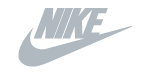Course Description
After completing our Power Automate Desktop course, students will be able to:
- Know what Power Automate Desktop is and how it works
- Create flows from scratch and from existing templates
- Work with triggers, actions, conditions, and approvals
- Work with variables, loops, functions, and expressions
- Use the Power of RPA Automation
- Use Error handling
Target Audience: Any professional who wants to automate tasks, actions, create process flows by connecting applications and other tools or sources. From business analysts to professional developers and those who seek to work more efficiently even collaboratively in their organization and outside of it. You’ll be able to solve business problems, work faster with a robust, low-code platform.
Course Summary
| Next Public Course Dates | |
| Prerequisites |
|
| Duration |
|
| Available Formats |
|
| Audience |
|
Course Modules
Testimonials
“Steve was a great instructor and was able to articulate the course material in a way that promoted learning.”
- Ben Ruddock, Analyst, GSP International Airport
“Instructor was very passionate about the subject and definitely helped me to stay engaged. Great pace, great knowledge, and instructor was amazing overall :) ”
- John Smith, Analyst, Dept. of Homeland Security
“ExistBI, Thank you again for the great Microsoft Power BI, PowerApps and Power Automate courses, our team was very happy”
- Kerry Urofsky, Systems Manager, Service, Avantik