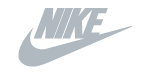Course Description
This 2-day Microsoft Power BI Essentials training covers the use of Power BI Desktop to connect to data, create Visualizations, query the data and publish reports.
Power BI Desktop is part of the suite of tools from Microsoft which enable data to be analysed and published from a variety of sources. With Power BI Desktop, you get a report authoring tool that enables you to connect to and query data from different sources using the Query Editor. From the datasets you build with Query Editor you can create Reports and Visualizations or dashboards within Power BI Desktop. Reports can then be published.
Please Note: This course does not cover Microsoft’s Power BI Pro (see M20778), Power BI accessed via Office 365 or SharePoint Services.
Course Outcomes
At the end of the course, learners will be able to:
- Understand Power BI Desktop Concepts and Main Features
- Identify Data Sources compatible with Power BI Desktop
- Connect to Data with Power BI Desktop
- Explore Data Visualizations
- Apply Common Query Tasks to Shape Data in Power BI Desktop
- Create and publish Reports
Course Summary
Next Public Course Dates | |
| Prerequisites |
|
| Duration |
|
| Available Formats |
|
| Audience |
|
Course Modules
Getting Started with Power BI Desktop
- Power BI Concepts and Overview
- Introduction to Main Features
- Imports
- Visualizations
- Filters and Queries
- Reports
Testimonials
“The Databricks Training was excellent”
- Spencer Martin, VP, Information Systems, RoyOMartin
“The Informatica B2B session with Mladen was awesome, he is a really good instructor”
- Graciela Kahn, Director, Business Intelligence, NeighborWorks America
“Hands-down the best technical training I have taken! The methods of progressively building reports, adding complexity and features as time goes on, was fantastic.”
- Chris, Cirrus Aircraft