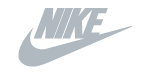Course Description
This 2-day Tableau Intermediate training (Tableau Desktop II: Intermediate – TTD201) is designed to expand your skills and distinguish yourself as a Tableau power user. It’s structured for those who have a working experience with Tableau and want to take it to the next level. You should understand how to build basic worksheets and dashboards, but may scratch your head when working with more complex issues.
When you complete this class, you will be able to:
- Combine data from multiple tables using joins, unions, and relationships.
- Use extracts to improve performance.
- Build advanced chart types, including bar-in-bar and bullet graphs.
- Use advanced calculations and table calculations to modify data as needed for analysis.
- Apply analytics to views.
- Use parameters and input controls to support audience analysis.
- Build useful dashboards using techniques for guided analytics, interactive dashboard design, and visual best practices.
All of our trainers are certified and enthusiastic about Tableau! For individuals or smaller groups, we have live instructor-led Tableau training online with hands-on labs (just like a physical classroom). For larger groups (6 plus), the course is also offered privately onsite at your office. All delegates receive course materials and access to our licensed Tableau environment for hands-on labs.
Course Outline Below
Course Summary
Next Public Course Dates | |
| Prerequisites |
|
| Duration |
|
| Available Formats |
|
| Post Training Support | Yes, our certified Tableau trainers will be available for additional questions once you start working on your own data and dashboards. |
Course Outline (10 modules)
This course includes a workbook containing key concepts on each topic covered and hands-on activities to reinforce the skills and knowledge attained. It also includes a digital student resources folder containing Tableau workbooks and data sources to support the hands-on activities.
Introduction and Review
- Meet Tableau Desktop II: Intermediate
- Use Measure Values and Names in a View
- Work with Dates in Tableau
- Define Discrete Date Parts and Continuous Date Values
Data Source Creation and Connection
- Access the Data Connections Page
- Build Physical and Logical Layers
- Connect to Single- and Multi-Table Data Sources
- Migrate Data Sources
- Navigate The Data Pane User Interface
- View Data
- Build Joins
- Generate Unions
- Merge Fields
- Establish Relationship Levels of Detail
- Set Up a Relationship Between Tables
- Contrast Joins and Relationships
- Combine a Data Decision Tree
- Create Relationships Between Tables from Different Databases
Data Extracts
- Use Data Extracts
- Configure and Run an Extract
- Distinguish Between Logical and Physical Table Extracts
Tableau Calculations
- Understand Where Calculations Occur
- Create and Edit Calculated Fields
- Build Calculations and Aggregations
- Aggregate Dimensions in Calculations
- Join Calculations
- Define Level of Detail (LOD) Expressions
Measure Comparisons
- Compare Two Measures (Bar in Bar Chart)
- Assess Progress Toward a Goal (Bullet Graph)
- Use Reference Lines
- Build Reference Bands
Distribution Views
- Build Bins and Histograms
- Generate Box and Whisker Plots
Testimonials
“The content was great for an introduction to Tableau. I truly appreciate the way Michael was able to explain everything, and would recommend this class to anyone needing to get their feet wet with Tableau.”
- Shianne DeGeorge, Business Intelligence Group, Kaiser Permanente
“Great Tableau Course. Lots of information packed into short period.”
- Matt, Data Analyst, Fortune Brands
“Your private Tableau Desktop Bootcamp I for Beginners training was excellent, our 15 staff members thoroughly enjoyed it!”
- David Sonntag, US Airforce